Sharing external dashboards
To share the external dashboards, do the following:
-
From the Home page, from the left panel, click Dashboards.
-
From the dashboard tiles, click the Share icon of the dashboard that you want to share.
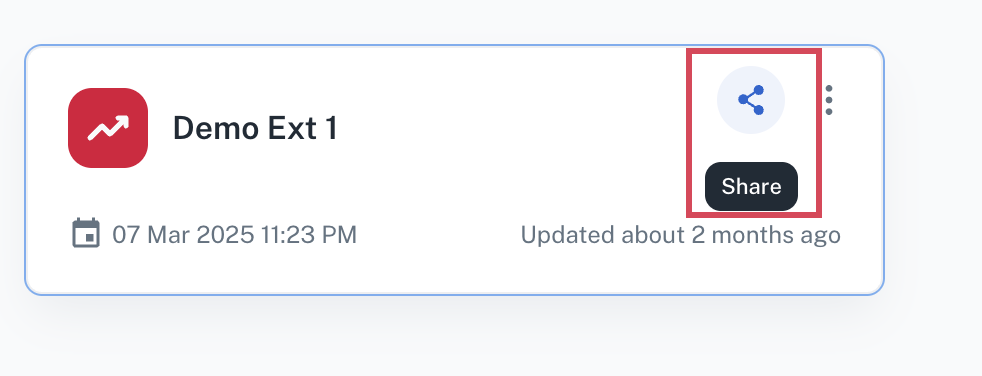
-
In the Share dashboard box, specify the following details:
-
Select the email ID of the user with whom you want to share the dashboard.
-
Specify the role. (Viewer, editor)
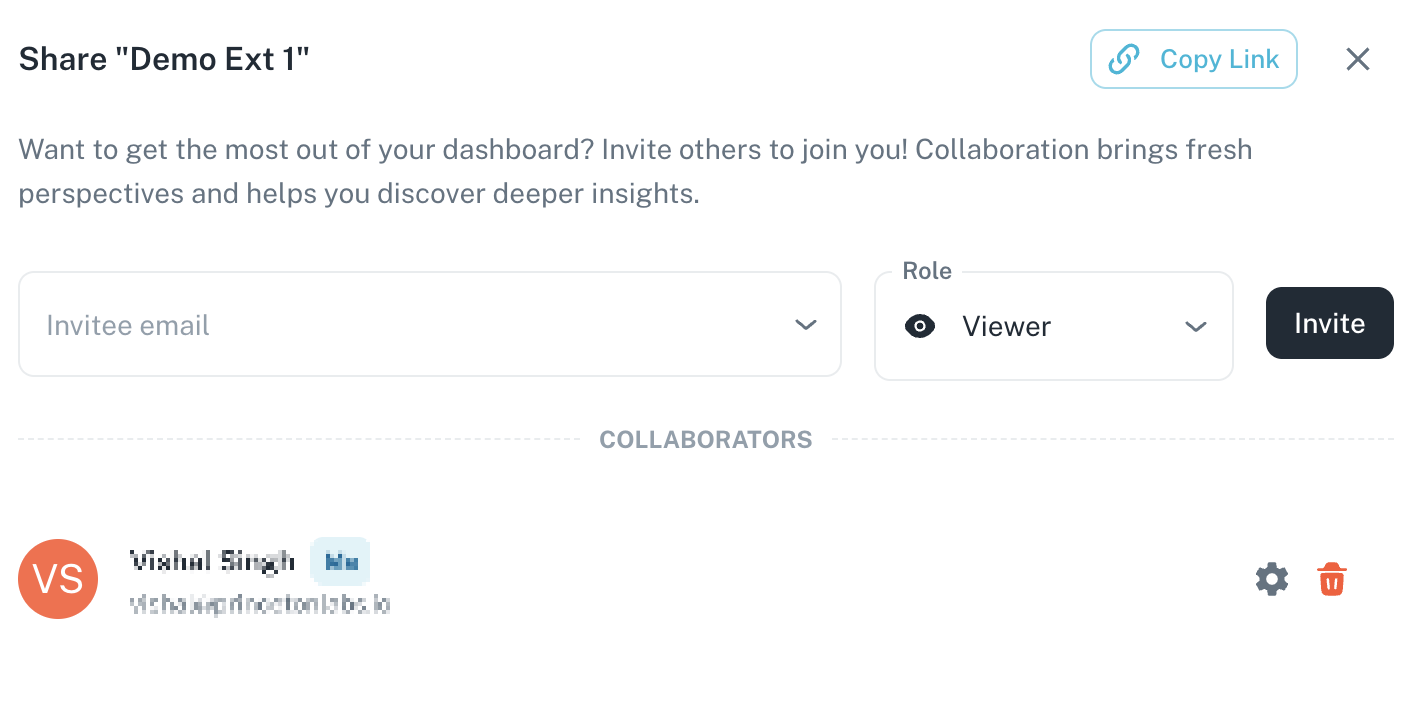
-
-
Click Invite. Additionally, you can click the settings button below to enable drill drown and raw data for the dashboards. You can also click the copy link and share the dashboard link.
To stop sharing a dashboard with a specific user, click the delete button next to their name.